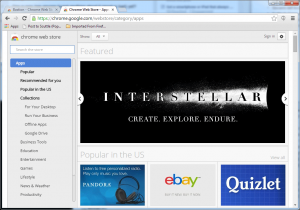 Chromebooks have becoming increasingly popular thanks to their low costs and the Chrome browser continues to get more of the market share. With Chrome’s popularity, there is a growing number of applications that are available in the . The problem is that the store is sort of a mash up of items designed for the browser and some for the operating system. Theoretically they both should be able to run anything but did you know that there are some things that you might end up buying that won’t work with your device?
Chromebooks have becoming increasingly popular thanks to their low costs and the Chrome browser continues to get more of the market share. With Chrome’s popularity, there is a growing number of applications that are available in the . The problem is that the store is sort of a mash up of items designed for the browser and some for the operating system. Theoretically they both should be able to run anything but did you know that there are some things that you might end up buying that won’t work with your device?
Native Client
Why is This a Problem?
The fact that a Chrome app is only compatible with specific platform itself is not a problem. Often when you buy software there is a requirements section. If your hardware requirements do not meet the requirements, then you probably won’t be able to run the software properly. The issue is that the Chrome Web Store does not have any sort of requirements information in the app descriptions or details. This means that the hardware may not run it at all or worse, your hardware may not have enough speed for it to run properly leading to a poor experience with it.
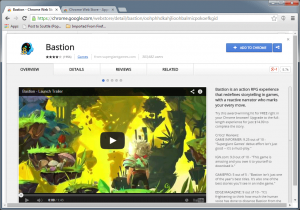 Let’s take a look at one specific Chrome App, the game . This is a highly rated game available on the store that was originally written for Xbox 360 and Windows then ported to the Chrome browser. If you happen to read through the web store overview page for it you will see there is nothing about requirements. Similarly, the only is additional description but no requirements. If you happen to have the new Acer Chromebook 13 with the Tegra K1 that NVIDIA touts for gaming performance, this might seem like a logical choice for a game to try out. Sadly, if you download it and try to play it you get the Native Client error.
Let’s take a look at one specific Chrome App, the game . This is a highly rated game available on the store that was originally written for Xbox 360 and Windows then ported to the Chrome browser. If you happen to read through the web store overview page for it you will see there is nothing about requirements. Similarly, the only is additional description but no requirements. If you happen to have the new Acer Chromebook 13 with the Tegra K1 that NVIDIA touts for gaming performance, this might seem like a logical choice for a game to try out. Sadly, if you download it and try to play it you get the Native Client error.
Thankfully, Bastion is not a game that requires purchase up front so those that download it are not out of money. The problem is that there can be apps on the Chrome Web Store that require purchase but are not fully compatible. In these cases, buyers may end up making a purchase they are not able to use.
How to Avoid Getting an Incompatible Chrome App?
The most common Chrome apps to have this problem are games, With a little bit of searching, you can generally find out if a game will work or not even if the publisher doesn’t list anything in their descriptions on the Chrome Web Store. The best bet is to look through the Reviews for the application in question. In particular you want to look at those that give an app one or two stars. These are the most likely to mention a compatibility problem with a specific setup. This is not a guarantee that you will find a compatibility issue as many people like to say things like “will not run” but fail to mention why or what hardware they use.
Another option is to see if the publisher has details on compatibility or requirements. In the case of Bastion, the publisher listed the requirements in their FAQ but it is somewhat vague how these would translate to the Chrome version. You could also search the web to see if there is any mention by people online of problems running it with your specific model of Chromebook or processor. This won’t always turn up a problem but it is certainly better than paying for an app only to find out that it doesn’t work.
So, if you have a Chromebook or Chrome browser and use the Chrome Web App store, be very careful before you make any purchases.

