Chrome OS has been in development by Google for many years and has been seen in a number of products the past couple years. There is a new push by several computer makers to release so called Chromebooks as low cost computing options. In many ways, these products very much resemble precisely what netbooks were before. Are they going to suffer the same fate?
A Look at Several Chromebook Options
For the most part, Chromebooks are looking to be extremely affordable. This puts them in the roughly $200 to $400 price range. This makes them slightly more affordable than a budget laptop but in the same price range as a tablet. Of course there is the Google Pixel (pictured at the top) which is a premium class Chromebook but it is an unusual case as the price tag is $1299.
Chrome OS
What really defines a Chromebook is the software rather than the hardware. After all, the internal hardware either mimics that used in traditional laptops or what is found inside of tablets. The difference is that they are using the Chrome OS designed by Google and based around the Chrome browser.
The key here is the device is really designed to be used while connected online. The primary applications are effectively the Google services such as GMail, Hangouts (formerly GChat), Google Play, Google Docs and of course Google Drive for storage. There are advantages to using such a setup as your files can be accessible from just about anywhere as long as you have access to an internet connection. The thing is, you can do all of this with a traditional Windows computer anyways as all of these services are available through any compatible web browser. Now some of the applications like GMail and Google Docs can now function while offline but obvious the files and data can only be updated with the Google Drive storage when it is connected.
In fact, since the basis of the Chrome OS is the Google services, most of these tasks can even be done on a tablet or smartphone and is even one of the selling points by Google for Chromebooks. After all, these programs are either run through the Chrome browser or through dedicated apps for each of the major tablet operating systems.
So Why Get A Chromebook?
And this is where the crux of the problem is for Chromebooks. If you can essentially use these same services on a tablet or a laptop, why limit yourself to the Chromebook devices? After all, low cost laptops can be found for around $300. Even the very capable which can be used as a tablet or laptop sells for just $350 but provides much more flexibility than the Chromebooks mentioned. Sure, it does cost a bit your are able to do far more. Even tablets offer a better overall choice than these Chromebooks. Take for instance tablet. It is priced at $229 so less than two of the three Chromebooks mentioned. The device is much smaller making it far more portable than any of them yet has a far superior screen. It even has better running times than the Chromebooks. About the only downside is the lack of a keyboard but you can find decent for under $50 which would remove that problem.Because of the serious limitations that the ChromeOS software places upon the devices and the fact that their are more flexible options out there compared to Chromebooks, I think that they are going to share the same obscure fate that netbooks had. The one difference is that Chromebooks may end up finding because they are easy to deploy and manage plus have the added security of the limited services from Google which means that students can’t as easily hack them as .



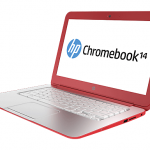


Pingback: Chromebooks Gain Big in 2013 | Tech for Anyone