SATA Express
SATA Express is essentially the next step for the SATA interface. It effectively is just the 3.2 revision of the SATA standard. Its main selling point is that it is fully compatible with the existing SATA drives on the market. So, you can plug an existing SSD or hard drive that uses SATA into a SATA Express connector if needed. The connector itself looks very different as shown in the top image. Where there was once one connector, there are now three connectors side by side.
So, how does this work? In essence, a SATA Express connector has both a standard SATA connector and PCI-Express based connector. When you connect a drive to the controller, it will inform the controller which of the two methods it will use for data transmissions. The SATA will be limited to the original SATA 3.0 or 6Gb/s speed while the PCI-Express version has up to two PCI-Express lanes for up to 16Gb/s if both are used. This is a huge potential leap for those drives that elect to use the PCI-Express method of communicating.
The downside to the SATA Express connectors is the size. Effectively, this will be useful for desktop and enterprise class systems that rely on 2.5-inch drives. Mobile computers or those with form factors that can’t fit a larger laptop class drive will instead use another method …
M.2
M.2 is effectively a standardized connector and storage device setup that allows for extremely small storage cards to be used in limited space computers. It replaces the previous mSATA with a narrower connector but with more size possibilities. The primary purpose is for laptop computers but these connectors can also be put in small form factor desktop designs, embedded electronics or simply as easy cache systems for traditional desktop systems.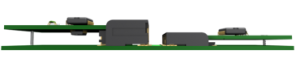 One important thing to note with the M.2 connectors is the amount of space that is provided to fit the actual M.2 card. The specification has a fixed width of 22mm but the cards can vary in length from 30mm up to 110mm. In addition to this, there are single sided and double sided implementations that have different height requirements. As a result, you have to make sure that any M.2 drive used will be compatible with the space provided in a device or mainboard for the computer.
One important thing to note with the M.2 connectors is the amount of space that is provided to fit the actual M.2 card. The specification has a fixed width of 22mm but the cards can vary in length from 30mm up to 110mm. In addition to this, there are single sided and double sided implementations that have different height requirements. As a result, you have to make sure that any M.2 drive used will be compatible with the space provided in a device or mainboard for the computer.
Now, the M.2 interface uses the same SATA 3.2 specifications that SATA Express are based upon. The performance of a M.2 based drive will once again be determined by what method of communication the drive and controller are setup to use. For compatibility purposes, the M.2 connector can communicate either through the traditional SATA 3.0 method that limits its speed to exactly like it being connected via SATA or it can uses the SATA Express methods that use up to two PCI-Express lanes for up to eight times of the speed.
AHCI vs NVMe
Even with the additional bandwidth provided by the M.2 and SATA Express connectors, there is still a technology that is holding them back from their true potential. Currently, all storage systems within our PCs uses something called AHcI (Advanced Host Controller Interface). This is essentially how the computer talks to the storage device attacked to the computer. It has worked effectively and is widely adopted for all types of storage devices regardless of their interface with the computer.
This is great because it means that Windows and other operating systems have the base software to control just about any attached storage device natively. Essentially, it is what makes it so easy to add any type of storage into an existing computer. Older computer uses probably remember the days when installing Windows required extra driver disks to load the necessary storage controller drivers so you could continue to install the operating system. That doesn’t exist now thanks to AHCI.
The problem is that AHCI was developed before the idea of massive parallel computing and communications. Most computers have only a single or maybe a second processors. Now it is common to have two to for with some having eight or more. Add to those other devices factoring into the computing environment and all these storage requests end up getting backed up in the single command queue AHCI provides. This is why most SSDs currently top out around 600MB/s even though the controller could theoretically reach 750MB/s.
NVMe is a technology that has been in development to focus on a new way to boost storage performance. Essentially, it looks to provide more simultaneous requests for reading and writing data from our drives and in particular SSDs. You see with SSDs offering multiple chips that can be written to and being attached through multiple PCIe channels via M.2 or SATA Express, NVMe doesn’t bottleneck the data at the controller level like the existing AHCI does.
The problem is that NVMe is an entirely new system of communicating between the software and hardware. In order for this to work, all new drivers must be installed into the operating system akin to the old days of Windows. This makes it more difficult to adopt as people are used to a more plug and play style of environment. For now, it looks like we will probably see AHCI for the initial release of both M.2 and SATA Express but this will probably change over the next couple of years.
Great, When Can I Use This?
There are also laptop computers on the market that are using the new M.2 cards for storage and they offer some fabulous performance with near instant on cold boots of Windows. Desktop users will start seeing motherboards using the Z97 chipset this month that feature either or both of the SATA Express and M.2 connectors on them.
While the connectors for SATA Express and M.2 are available, users are going to find it difficult to find actually drives to purchase for these new systems. To data, there is no official SATA Express based 2.5-inch drives on the market. When they do come to market, expect them to have a fairly high price tag over the existing SATA 3.0 based SSDs. M.2 cards are a bit more available right now but they are still quite difficult to find as they are mostly sold to the manufacturer’s and not consumers. Those that you can find are typically of the largest dimensions and carry a mark-up of anywhere from 10 to 50% over what a 2.5-inch SATA SSD cost.

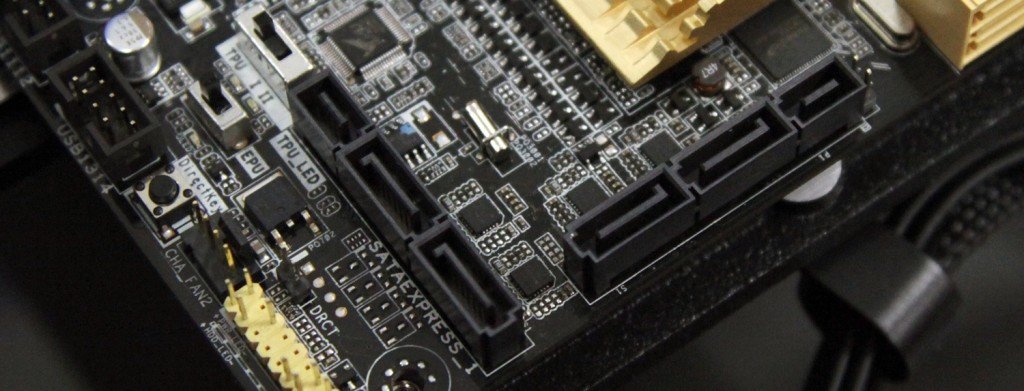
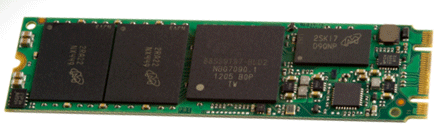
Pingback: Samsung Releases New Pro Series SSD That Uses SATA 3.0 | Tech for Anyone
Pingback: MSI GS30 Ghost Offers Desktop Graphics Dock - Tech for Anyone
Pingback: Intel SSD 750 PCIe SSD - A Drive Ahead of its Time - Tech for Anyone