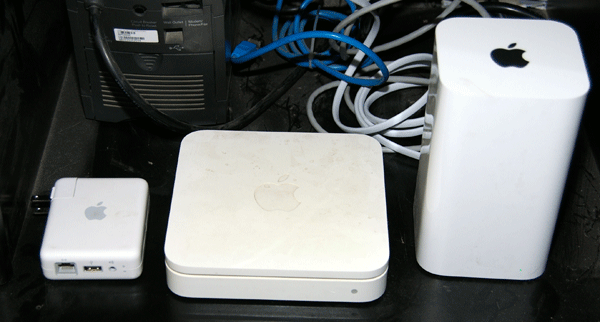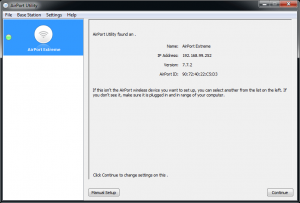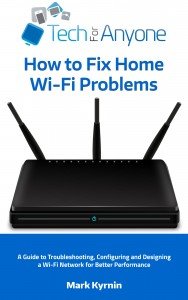 Have you ever had issue trying to get one of your many wireless devices to connect to your internet connection through the Wi-Fi router? Pretty much every person has a problem getting connected at some point or another. Even the best networks will fail from time to time but some people have more problems then others. My latest eBook is now available and offers advice on how to go about fixing many of the most common Wi-Fi connection issues that you might have in your home. End those headaches about how part of your house you just can’t seem to use your devices in or why that one device won’t connect but all your others will. is available from Amazon right now for just $0.99! If you are an Amazon Prime member or subscriber to Kindle Unlimited, you can also borrow the book for free.
Have you ever had issue trying to get one of your many wireless devices to connect to your internet connection through the Wi-Fi router? Pretty much every person has a problem getting connected at some point or another. Even the best networks will fail from time to time but some people have more problems then others. My latest eBook is now available and offers advice on how to go about fixing many of the most common Wi-Fi connection issues that you might have in your home. End those headaches about how part of your house you just can’t seem to use your devices in or why that one device won’t connect but all your others will. is available from Amazon right now for just $0.99! If you are an Amazon Prime member or subscriber to Kindle Unlimited, you can also borrow the book for free.
Be sure to check out my other ebooks available from amazon as well. is now just $2.99 and is also $0.99.
[ via Amazon]
Using Public DNS to Improve Network Connectivity
Most people probably do not know how critical the DNS or domain name services are to the internet. The service essentially translates all web site addresses into the IP address so your computer can connect with it. If your computer or device is unable to translate the machine’s name into the IP address, it will be unable to access the site. The speed and reliability of your network connection is heavily reliant upon these services. Typically, you use the DNS server of your internet service such as through a cable company like Comcast or telecom like Verizon. While they generally work, you might actually be able to improve your network connection by setting up your network or PC to use a public DNS server. Continue reading
Do You Need Network Attached Storage (NAS)?
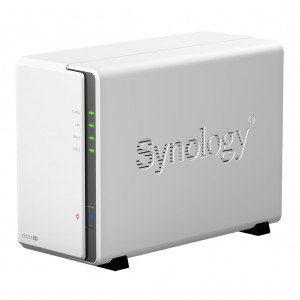 People are probably familiar with external hard drives that connect into their computers through the USB port. Network Attached Storage is essentially a similar prospect of an external storage device but rather than connecting into a computer through a USB peripheral port, it uses either a wired or wireless network connection to allow any compatible device within that local area network to access the files. This can be extremely useful as a central data storage used to share or backup files and media. But is it something that you really need? Continue reading
People are probably familiar with external hard drives that connect into their computers through the USB port. Network Attached Storage is essentially a similar prospect of an external storage device but rather than connecting into a computer through a USB peripheral port, it uses either a wired or wireless network connection to allow any compatible device within that local area network to access the files. This can be extremely useful as a central data storage used to share or backup files and media. But is it something that you really need? Continue reading
Why Faster Broadband Speeds Do and Don’t Matter
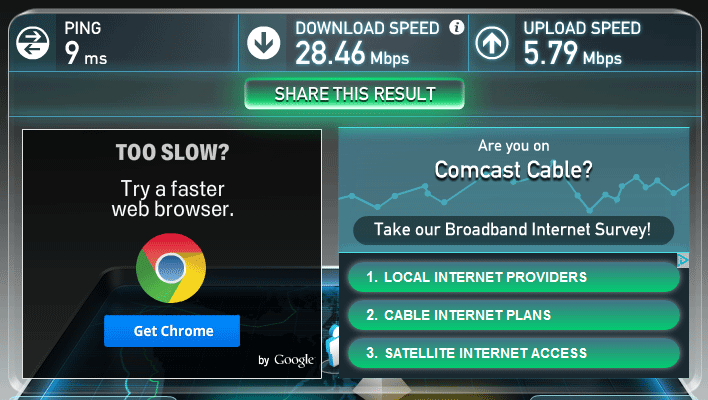 The other day I was driving in my car and listening to the radio when an advertisement from Comcast came on. It was talking about how their super fast XFinity Internet bundles with extra speed provides an advantage for gamers. I found this advertisement interesting because it was emphasizing the speed of their connection. In essence, the faster (and more expensive) internet bundle would be better for PC gaming then their standard version. Sadly, this is not necessarily the case. There is more to an internet connection than just speed. So let’s learn a bit about how and why speed do and don’t matter on your internet connections. Continue reading
The other day I was driving in my car and listening to the radio when an advertisement from Comcast came on. It was talking about how their super fast XFinity Internet bundles with extra speed provides an advantage for gamers. I found this advertisement interesting because it was emphasizing the speed of their connection. In essence, the faster (and more expensive) internet bundle would be better for PC gaming then their standard version. Sadly, this is not necessarily the case. There is more to an internet connection than just speed. So let’s learn a bit about how and why speed do and don’t matter on your internet connections. Continue reading
Why Net Security Requires Securing Your Router As Well As Your PC
Most people tend to be a little security conscious when it comes to browsing the internet. The most obvious way to try and prevent security problems is to use anti-virus and security software on your PC. While this may protect your machine from being infected and becoming a malware host, it still does not address all of the potential security problems. Security researchers in Europe discovered that . This was done by exploiting known vulnerabilities in many popular wireless network routers to setup what is known as a man-in-the middle attack. Users can prevent such attacks on their own home network by securing their routers in addition to their PCs. Continue reading
Should Comcast Force Subscribers to Share Their Internet?
 Comcast now has one of the largest public Wi-Fi networks in the country. This was in part because of a plan they initiate over a year ago to turn . In essence, people who subscribe to Comcast’s Xfinity services will have their internet connection automatically configured to share that with other people. There are many issues with this plan but the best part is, if you are a Comcast subscriber your connection will automatically be converted because it is an opt-out program. Let’s look at how the are doing this and why the Comcast Public Hotspot plan is not that beneficial to consumers. Continue reading
Comcast now has one of the largest public Wi-Fi networks in the country. This was in part because of a plan they initiate over a year ago to turn . In essence, people who subscribe to Comcast’s Xfinity services will have their internet connection automatically configured to share that with other people. There are many issues with this plan but the best part is, if you are a Comcast subscriber your connection will automatically be converted because it is an opt-out program. Let’s look at how the are doing this and why the Comcast Public Hotspot plan is not that beneficial to consumers. Continue reading
How to Use Google Public DNS Video Tutorial
I have previously posted about using public DNS servers as a way to improve your home network stability. It is a fairly easy process but the settings can be pretty buried in the Windows operating system. It is also a pain to try and set them up for each machine and device on your network. This video covers how to change the settings on a PC to test if it will work with your network connection as also how to adjust a router so that it can be applied out to all your connected devices.
This is also one of many subjects that I cover in my recently publish How to Fix Home Wi-Fi Problems ebook that is available through Amazon.
The previous AirPort Extreme devices relied on four antennae, two for the 2.4 GHz range and two of the 5 GHz range. With the added space, Apple was able to add two more antennae making it three for each of the bands. This should definitely improve the overall coverage area and can theoretically improve the bandwidth when transmitting across multiple channels via MIMO. The tall design also allows the antennae to be positioned higher up from any surface that the AirPort Extreme may be sitting on which could help cut down on interference. In terms of setting up the AirPort Extreme, it is either going to be extremely easy or very difficult. Much of that depends upon what platform or software your device is running on. Configuration via an Apple computer with Mac OS X or an iOS device is extremely simple. Just go to the appropriate App store and download the AirPort Utility. Once installed, open up the program and it will automatically detect available devices for configuration. Since I was replacing an older AirPort Extreme in my network, configuration was a breeze. Once I connected to the new tower version, it asked my if this was a new or replacement device. I selected replacement and then it asked which existing Apple wireless network I was replacing. After selecting the network, it automatically copied over the configuration from the old device to the new one, disabled the old one and brought up the new AirPort Extreme. It was up and running in less than five minutes total. Sadly I do not have any 802.11ac hardware to test the relatively performance of the new wireless standard. Instead, I have to rely on my 802.11n compatible devices to test the speeds and range. My home was built almost 80 years ago and has some unusual construction that includes very thick wood walls and plaster, both of which created wireless dead zones in the past. With the new Airport Extreme, I was able to get full wireless coverage in these zones. In addition, I saw improved signal strength in all the remaining portions of the house. In addition to this, I now was able to receive wireless in my outbuilding without the need for an extender. Overall, I was very pleased with the product in terms of the coverage and signal strength. Web pages did not seem any faster than before but this was of course limited by my cable providers roughly 6Mbps maximum bandwidth. Transferring files between machines seemed to be on par with my old 802.11n AirPort Extreme for those areas where I did have coverage. So there is no apparent benefit as far as speed goes with existing 802.11n compatible wireless devices. Apple’s new AirPort Extreme was a wise investment when it came to my home network. It essentially was able to replace several previous wireless networking devices that simplified my network setup. The range and coverage from the new design is certainly beneficial. I can’t say where there are any speed benefits but it certainly does not hurt to get the 5G support in the device for future wireless devices I may bring into the network. The price is a bit of a turn off and frankly, I didn’t buy it at the list $199. Instead, it was purchase during the Black Friday sale that included a $50 gift card that I will be able to use for other accessories that I might need in the future. It is possible to purchase a for just $169 via Apple. It carries the same one-year warranty as if the product were new.Samsung Announces New 60GHz Wi-Fi Breakthrough
 Do you have problems with the bandwidth on your Wi-Fi network? Is the new 802.11ac or 5G Wi-Fi standard just not fast enough? It the answer is yes to both of these questions, then Samsung is happy to announce that they have with speeds up to five times that of 802.11ac that they expect to roll out in 2015. Don’t get your hopes up though as this is new technology and it takes a while for these to trickle down to consumers but even still, there is a lot of information that is being left out of the announcement. Continue reading
Do you have problems with the bandwidth on your Wi-Fi network? Is the new 802.11ac or 5G Wi-Fi standard just not fast enough? It the answer is yes to both of these questions, then Samsung is happy to announce that they have with speeds up to five times that of 802.11ac that they expect to roll out in 2015. Don’t get your hopes up though as this is new technology and it takes a while for these to trickle down to consumers but even still, there is a lot of information that is being left out of the announcement. Continue reading Apple’s Tower Designed AirPort Extreme
 When Apple introduced their latest versions of their MacBook Air and MacBook Pro, one of the key features that they added was support for 5G Wi-Fi using the draft 802.11ac standards. This promises to improve network speeds and ranges. Of course to support the new wireless standard, you also need a compatible wireless router. Apple introduced its new Airport Express and Airport Extreme at the same time to fill that role. I have previously used both an AirPort Extreme and AirPort Express for my home network but had several dead zones within the house even with both devices. In addition, they lacked the range to reach an outbuilding office that I use as a library without a range extender. I recently picked up the new AirPort Extreme to see if it could solve my network coverage problems.
When Apple introduced their latest versions of their MacBook Air and MacBook Pro, one of the key features that they added was support for 5G Wi-Fi using the draft 802.11ac standards. This promises to improve network speeds and ranges. Of course to support the new wireless standard, you also need a compatible wireless router. Apple introduced its new Airport Express and Airport Extreme at the same time to fill that role. I have previously used both an AirPort Extreme and AirPort Express for my home network but had several dead zones within the house even with both devices. In addition, they lacked the range to reach an outbuilding office that I use as a library without a range extender. I recently picked up the new AirPort Extreme to see if it could solve my network coverage problems.Design
The AirPort Extreme went through a major redesign. This new tower design is essentially the same chassis that is also used for the Apple Time Machine product that can fit in a 3.5-inch hard drive for backing up your Apple computers. (Note: While there is a cavity to fit a drive into the AirPort Extreme, it does not have the interface to connect the drive.) The past design was a flat white box that was a bit smaller than the current Mac Mini computers. This means that it is a bit more conspicuous if the network router will be visible. Of course the tower design does have its benefits as well.
 The AirPort Extreme can also function as a wired switch in addition to providing wireless thanks to the three gigabit Ethernet ports provided on the LAN segment. This is one of the major physical differences between it and the AirPort Express. There is also a gigabit Ethernet WAN port for connecting to you broadband but most will not require such a fast speed. Finally, there is a single USB 2.0 port that can be used to connect either a printer or an external hard drive for sharing on the network.
The AirPort Extreme can also function as a wired switch in addition to providing wireless thanks to the three gigabit Ethernet ports provided on the LAN segment. This is one of the major physical differences between it and the AirPort Express. There is also a gigabit Ethernet WAN port for connecting to you broadband but most will not require such a fast speed. Finally, there is a single USB 2.0 port that can be used to connect either a printer or an external hard drive for sharing on the network.Configuration/Software
Performance
Conclusion