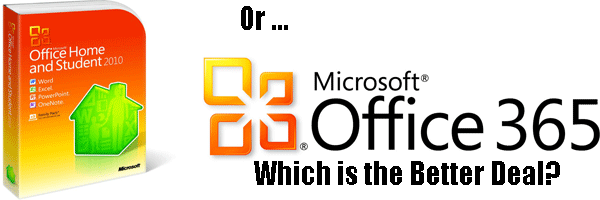 While free to play has been gaining in popularity when it comes to computer games, more and more software companies have been switching away from a pay for product model to a subscription model. Why on earth would they turn to this model rather than having just a standard paid user license? In some cases, the move to a subscription model makes a lot of sense while in others it makes no sense at all. So how does a consumer know whether some software they want for their computer is worth paying a monthly or annual fee for versus just outright buying a copy of it?
While free to play has been gaining in popularity when it comes to computer games, more and more software companies have been switching away from a pay for product model to a subscription model. Why on earth would they turn to this model rather than having just a standard paid user license? In some cases, the move to a subscription model makes a lot of sense while in others it makes no sense at all. So how does a consumer know whether some software they want for their computer is worth paying a monthly or annual fee for versus just outright buying a copy of it?
How Subscription vs. One Cost Works
In the past, software was typically sold by the license. You as the consumer and user would purchase the software and then install it on your computer. You were then licensed to use that software as much as you want for a specific machine. The software would come with some bug fix updates but generally no new features were added to it. New features were generally reserved for when the next version of the software. So, as a user, you only get the new features if you are willing to purchase the software again.
Subscription software works in a different manner. Instead of purchasing a product, you essentially rent it. You pay a fixed price at regular intervals (generally monthly or yearly) that allow you to run the software. Any updates to the software including new versions are automatically covered by the cost of subscription. Thus, if a new feature is released, you simply download and install it rather than having to spend extra.
How to Evaluate if the Subscription Is Worth it
The primary basis for the subscription model is that users benefit from the software being constantly updated. Users will always get the latest version of the software and not have to worry that they don’t have a feature and be required to buy a new version. This makes evaluating the subscription license a bit easier. In essence, you just have to determine how frequently you use the software and how frequently the software gets updated. If it is software you use often and is updated by the software publisher enough, the subscription is probably worth it. On the other hand, if you don’t use the software much or the software is not receiving major updates in regular intervals, then a single price purchase is probably better than the subscription.
The best way to look at this is probably to look at a specific software package. The most obvious choice is Microsoft Office that is available both in a software package and as a subscription via Office 365. For the purpose of comparison, I’m looking at Office Home and Student against a single license Office 365 for a single year. Now Microsoft has taken around three years between version updates so
| Version | Office Home and Student 2016 | Office 365 |
| Licensed Devices | 1 | 5 |
| Software Cost | $149.99 | $0 |
| 1 Year Cost | $149.99 | $99.99 |
| 3 Year Cost | $149.99 | $299.97 |
| 3 Year Cost Per Device | $149.99 | $59.99 |
So this basic table of the costs for Microsoft Office shows us some very distinct information that can be useful for deciding which of the two routes you can go. Specifically, we want to look at the last two lines. If you look at straight cost, the single priced software license costs less over a three year period but it is only functional for a single machine. The subscription on the other hand costs almost $300, but it can be used on up to five devices. Thus, if you will be using five devices, it is the more affordable route. In fact, the break even point seems to be at around three devices where the cost for the subscription end up being less than buying three copies of the software.
Another Case For Subscription Software
There is another case where subscription software can also be beneficial for a user over purchasing a license. This would be the case for someone who only uses the software on an infrequent basis. For instance, say you only need to use Microsoft Office in a single month to write up some documents for work but then don’t need to use it for three more months. If this cycle repeats, then a monthly subscription that you turn on and off as needed might work. In this case, you would only be using the software three months out of a year. At $10/month, that would cost just $30 for the year versus buying the software for $150. Over three years, that cost would be just $120, $30 less than buying the software license. So once again, it is better in a cost analysis.
The downside to this method has to do with the terms of the subscription and how easy it is to turn on and off the subscription. Some companies make it relatively easy to halt access to the software and thus remove the payment when you don’t need the software. Others make this process extremely difficult or may even restrict the number of times the service can be turned on and off in their terms. Be sure to read the terms can cancellation FAQs before you think about going with a subscription in this manner.
Where Subscription Software Fails
Even if the software is updated, the quality and value of those updates must be substantial enough to merit the costs of the subscription. This is fairly evident in the case of security software that is updated to detect new potential threats to your computer and information but it is much less so in software such as Office or even Photoshop. In fact, Adobe is an excellent example.
Photoshop is a very expensive piece of software. It retailed for around $600 as a single license stand alone product. With the cost being so high, many people would only upgrade their software every three to five years. The reason for this was fairly simple. While Adobe updated the software about every year and a half, many of the updates were just not worth the cost of the upgrade. Thus, buyer’s would wait till either the changes were significant enough or the software had compatibility issues with newer operating systems, file formats, etc.
The frequency and quality of updates is also the reason that most games have moved away from subscription models. The typical monthly cost for most subscription services is between $10 and $15/month. The average PC game costs between $50 and $60. This means that the cost of a subscription is like buying a whole new game every three to six months. The problem is that most of the online games don’t receive enough content updates at that rate. The result is more people moving to free to play games that cost almost nothing and then either paying for extra content in that game or moving to another when they lose interest in the first.

Pingback: Microsoft Office For iPad Available For Free, Sort Of | Tech for Anyone
Pingback: Cloud Storage - Backing Up And Sharing Data Online | Tech for Anyone
Pingback: Microsoft Giving Unlimited OneDrive Storage to Office 365 Users - Tech for Anyone
Pingback: Microsoft Follows Apple With Windows 10 Strategy - Tech for Anyone