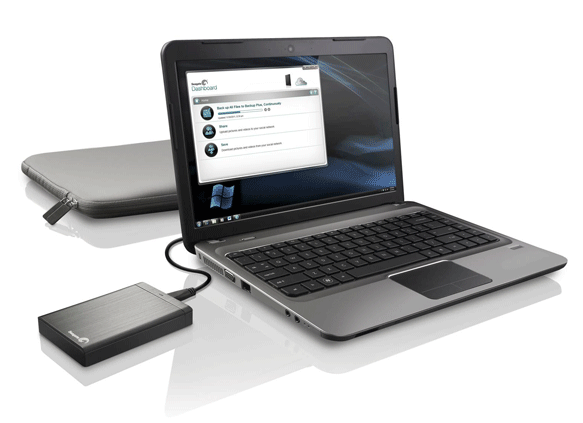Thunderbolt is an often under appreciated connector. It originally started out as an optical connector called LightPeak developed by Intel but morphed into the Thunderbolt standard with the input from Apple, the company that primarily uses the interface. There are a few other PCs that offer it but generally only for those that consumers build themselves. The connector has offered some nice features and now Intel has announced the third version of the connector and it is a huge improvement but also likely going to cause confusion as well. So what exactly is changing and how might it impact computers in the coming years? Continue reading
Thunderbolt is an often under appreciated connector. It originally started out as an optical connector called LightPeak developed by Intel but morphed into the Thunderbolt standard with the input from Apple, the company that primarily uses the interface. There are a few other PCs that offer it but generally only for those that consumers build themselves. The connector has offered some nice features and now Intel has announced the third version of the connector and it is a huge improvement but also likely going to cause confusion as well. So what exactly is changing and how might it impact computers in the coming years? Continue reading
Adaptive Refresh Rates: G-SYNC and FreeSync
 Gamers often talk about the frame rates that they get out of a game with their video card. This tells how many frames per second that the video game and software can generate. In order to display them, they have to be drawn upon the monitor. The process of moving those rendered frames from the video card to the display introduces a whole new set of problems, one that many gamers are familiar with. Both NVIDIA and AMD have release new technologies to try and provide a smoother and faster display but how do they improve this and is this consumers should actually use? Continue reading
Gamers often talk about the frame rates that they get out of a game with their video card. This tells how many frames per second that the video game and software can generate. In order to display them, they have to be drawn upon the monitor. The process of moving those rendered frames from the video card to the display introduces a whole new set of problems, one that many gamers are familiar with. Both NVIDIA and AMD have release new technologies to try and provide a smoother and faster display but how do they improve this and is this consumers should actually use? Continue reading
Writing vs. Typing on a Mobile Device – Which is Faster?
 Let’s face it. Trying to write a document or long email on a tablet or smartphone can be a real pain. The small virtual keyboards that often are missing special characters unless you page through to another keyboard screen can really slow down someone trying to be as efficient as possible. As mobile processing power gets better, there is the possibility that users can write on their screen with a stylus instead of typing on a virtual keyboard. But is this necessarily more efficient? I decided to try and put things to a test by comparing several different methods for trying to write lots of text on small mobile devices. Let’s see which method is the best… Continue reading
Let’s face it. Trying to write a document or long email on a tablet or smartphone can be a real pain. The small virtual keyboards that often are missing special characters unless you page through to another keyboard screen can really slow down someone trying to be as efficient as possible. As mobile processing power gets better, there is the possibility that users can write on their screen with a stylus instead of typing on a virtual keyboard. But is this necessarily more efficient? I decided to try and put things to a test by comparing several different methods for trying to write lots of text on small mobile devices. Let’s see which method is the best… Continue reading
Streaming Box or PC? Which is Better For Online Video
My wife and I cut ourselves off satellite TV over a decade ago. It was a very interesting move for us as that made the only source for our TV usage either DVDs we purchased or our subscription to Netflix. With the rise of more streaming services, a greater number of people are turning to streaming only services instead of paying huge cable or satellite bills. The downside to this is that you must have some sort of device that can stream content. This is now a standard feature for most consumer Blu-ray players and HDTV’s. For those without such a feature, there is always the option of using a streaming device such as the Roku, Apple TV or Amazon Fire. But what if I were to tell you that you might be better off with a smaller PC to use in a home theater setup? Continue reading
Do You Need Network Attached Storage (NAS)?
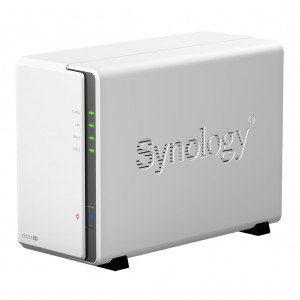 People are probably familiar with external hard drives that connect into their computers through the USB port. Network Attached Storage is essentially a similar prospect of an external storage device but rather than connecting into a computer through a USB peripheral port, it uses either a wired or wireless network connection to allow any compatible device within that local area network to access the files. This can be extremely useful as a central data storage used to share or backup files and media. But is it something that you really need? Continue reading
People are probably familiar with external hard drives that connect into their computers through the USB port. Network Attached Storage is essentially a similar prospect of an external storage device but rather than connecting into a computer through a USB peripheral port, it uses either a wired or wireless network connection to allow any compatible device within that local area network to access the files. This can be extremely useful as a central data storage used to share or backup files and media. But is it something that you really need? Continue reading
Some Tips On Fingerprint Scanner Security
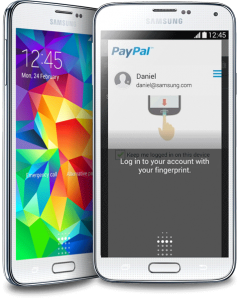 Biometric security is one way that many people are looking to improve security of their information without having to generate increasing longer and more complicated passwords. The most common form or biometric security used is the fingerprint scanner. While they have existed for some time on laptops, they are now found on several popular smartphones. The use of fingerprint scanner security can be easier and more secure than a simple pin but they are not immune to hacking. Both the and biometric security can be circumvented by fake fingerprints. This is done by obtaining a clear image of the fingerprint and then creating a false fingerprint to pass over the sensor. While incidents of such hacking is going to be quite uncommon, there are some steps you can take to help improve the security when using a fingerprint scanner. Continue reading
Biometric security is one way that many people are looking to improve security of their information without having to generate increasing longer and more complicated passwords. The most common form or biometric security used is the fingerprint scanner. While they have existed for some time on laptops, they are now found on several popular smartphones. The use of fingerprint scanner security can be easier and more secure than a simple pin but they are not immune to hacking. Both the and biometric security can be circumvented by fake fingerprints. This is done by obtaining a clear image of the fingerprint and then creating a false fingerprint to pass over the sensor. While incidents of such hacking is going to be quite uncommon, there are some steps you can take to help improve the security when using a fingerprint scanner. Continue reading
Cloud Storage – Backing Up And Sharing Data Online
 Backing up your computer, mobile phone or tablet PC onto another drive at home is a quick and easy way to try and prevent data loss in the event that the device has a failure. The big problem with this is a catastrophic failure such as a home burning down will not prevent the loss of that data. This is where remote storage comes in handy for ensuring that vital data is not lost from just such an event. In the past, many companies did this by using tape backups that were generated at their servers and then shipped off site for storage. Thankfully networking and storage has improved that we can now do these tasks over the Internet in what is frequently called cloud storage.
Backing up your computer, mobile phone or tablet PC onto another drive at home is a quick and easy way to try and prevent data loss in the event that the device has a failure. The big problem with this is a catastrophic failure such as a home burning down will not prevent the loss of that data. This is where remote storage comes in handy for ensuring that vital data is not lost from just such an event. In the past, many companies did this by using tape backups that were generated at their servers and then shipped off site for storage. Thankfully networking and storage has improved that we can now do these tasks over the Internet in what is frequently called cloud storage.
Each of the major companies has developed a cloud storage service that can be activated and used with their devices. While those services may have been developed with a specific product in mind, they have expanded out to more devices in response to the third party solutions that are available and can be used across multiple platforms. So let’s take a look at what it means to use a cloud storage service and some of the options available. Continue reading
Battery Backups – Why You Should Consider a UPS For Your Home Electronics
Be Sure To Create A Computer Backup
The easiest way to create a computer backup is to just have your data stored locally either on a secondary internal hard drive or through an external drive. While this still wouldn’t properly save data in the event of say a fire that destroys an entire house, it does resolve the more common issue of a failure of the drive within the computer. Continue reading